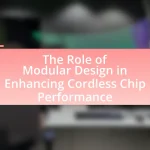CAD tools, or Computer-Aided Design tools, are essential software applications utilized in the development of cordless chips, enabling engineers to design, model, and optimize electronic circuits and systems. This article explores the significant role of CAD tools in enhancing design accuracy, facilitating collaboration among development teams, and streamlining the design process through advanced simulation and modeling capabilities. It also examines the various types of CAD tools commonly used, the differences between 2D and 3D tools, and the best practices for effective implementation. Additionally, the article highlights future trends in CAD technology, including the integration of artificial intelligence and cloud-based solutions, which are set to further improve the efficiency and effectiveness of cordless chip development.
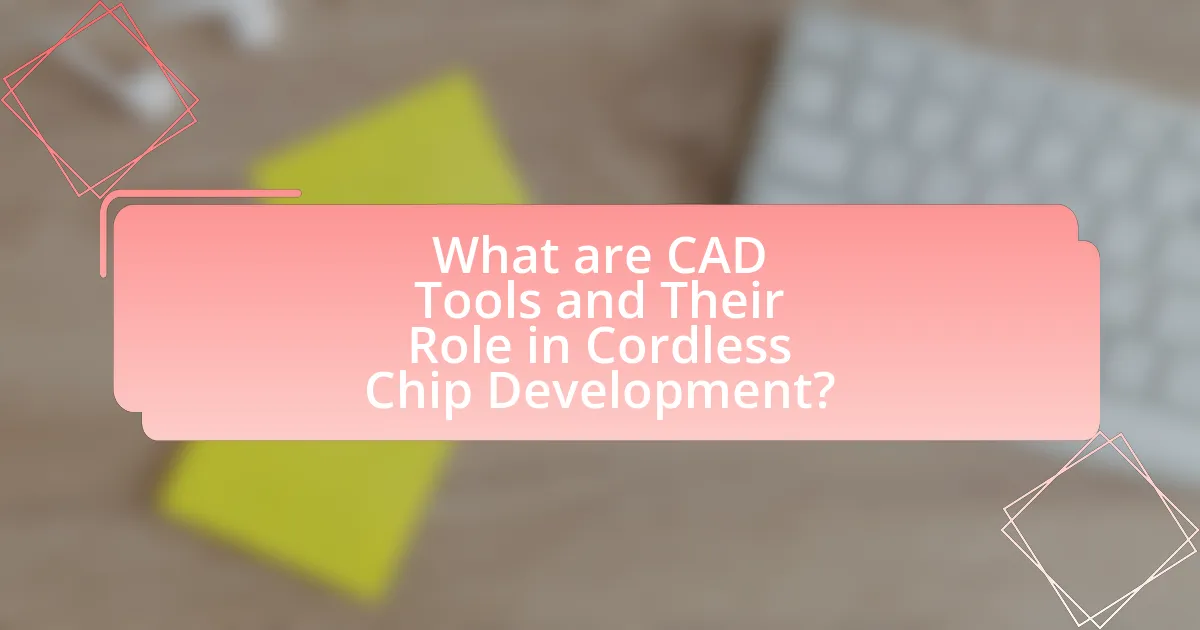
What are CAD Tools and Their Role in Cordless Chip Development?
CAD tools, or Computer-Aided Design tools, are software applications used for designing and modeling electronic circuits and systems, playing a crucial role in cordless chip development. These tools enable engineers to create detailed schematics and layouts, simulate circuit behavior, and optimize designs for performance and manufacturability. For instance, CAD tools like Cadence and Altium Designer provide functionalities such as signal integrity analysis and thermal simulations, which are essential for ensuring that cordless chips operate efficiently under various conditions. The use of CAD tools in cordless chip development has been shown to reduce design time by up to 30% and improve the accuracy of the final product, as they allow for rapid prototyping and iterative testing of designs before physical production.
How do CAD Tools facilitate the design process in cordless chip development?
CAD tools facilitate the design process in cordless chip development by providing advanced simulation, modeling, and layout capabilities that streamline the design workflow. These tools enable engineers to create precise digital representations of chip architectures, allowing for rapid prototyping and testing of various design iterations. For instance, CAD software can simulate electrical performance and thermal characteristics, which helps identify potential issues early in the design phase, reducing the need for costly physical prototypes. Additionally, CAD tools often include libraries of pre-designed components, which accelerates the design process by allowing engineers to easily integrate existing elements into new designs. This efficiency is crucial in the competitive field of cordless chip development, where time-to-market is a significant factor.
What specific features of CAD tools enhance design accuracy?
Specific features of CAD tools that enhance design accuracy include parametric modeling, constraint management, and real-time simulation. Parametric modeling allows designers to define relationships between different elements, ensuring that changes in one part automatically update related components, which minimizes errors. Constraint management enables the application of geometric and dimensional constraints, ensuring that designs adhere to specified tolerances and requirements. Real-time simulation provides immediate feedback on design performance, allowing for adjustments before finalizing the design. These features collectively contribute to higher precision in the design process, reducing the likelihood of costly revisions and improving overall product quality.
How do CAD tools improve collaboration among development teams?
CAD tools enhance collaboration among development teams by providing a centralized platform for design sharing and real-time feedback. These tools enable multiple team members to work on the same project simultaneously, facilitating immediate communication and reducing the likelihood of errors. For instance, features like version control and cloud-based access allow team members to track changes and updates efficiently, ensuring everyone is aligned with the latest design iterations. Research indicates that teams using CAD tools can reduce project completion times by up to 30%, demonstrating their effectiveness in streamlining collaborative efforts.
What types of CAD tools are commonly used in cordless chip development?
Commonly used CAD tools in cordless chip development include electronic design automation (EDA) software, layout design tools, and simulation tools. EDA software, such as Cadence and Synopsys, facilitates the design and verification of integrated circuits. Layout design tools, like Altium Designer and KiCAD, assist in creating the physical layout of the chip. Simulation tools, such as SPICE and MATLAB, enable engineers to model and analyze the performance of the chip before fabrication. These tools are essential for ensuring accuracy and efficiency in the development process, as they help identify potential issues early in the design phase.
What are the differences between 2D and 3D CAD tools in this context?
2D CAD tools primarily focus on creating flat representations of designs, while 3D CAD tools enable the modeling of objects in three dimensions, allowing for a more comprehensive visualization of the product. In the context of cordless chip development, 2D CAD tools are often used for schematic diagrams and layout designs, which are essential for circuit design and component placement. Conversely, 3D CAD tools facilitate the design of the physical housing and integration of components, providing insights into spatial relationships and potential interference between parts. This capability is crucial for ensuring that the final product meets both functional and aesthetic requirements, as evidenced by the increased efficiency and accuracy in prototyping and manufacturing processes when using 3D CAD tools.
Which CAD tools are most popular among industry professionals?
The most popular CAD tools among industry professionals include AutoCAD, SolidWorks, and CATIA. AutoCAD is widely used for 2D and 3D design, particularly in architecture and engineering, with a market share of approximately 30% in the CAD software industry. SolidWorks is favored in mechanical design and product development, known for its user-friendly interface and robust simulation capabilities. CATIA, developed by Dassault Systèmes, is extensively utilized in aerospace and automotive industries for complex surface modeling and product lifecycle management. These tools are recognized for their efficiency, versatility, and integration capabilities, making them essential in various engineering and design applications.
Why is the effective use of CAD tools crucial for successful cordless chip development?
The effective use of CAD tools is crucial for successful cordless chip development because these tools enable precise design, simulation, and optimization of chip layouts. CAD tools facilitate the creation of complex circuit designs that meet specific performance criteria while minimizing power consumption and maximizing efficiency. For instance, advanced CAD software allows engineers to visualize and analyze the electrical characteristics of the chip before physical production, reducing the likelihood of costly errors and iterations. Additionally, studies have shown that utilizing CAD tools can decrease development time by up to 30%, thereby accelerating the time-to-market for new cordless chip technologies.
How does effective CAD tool usage impact time-to-market for new products?
Effective usage of CAD tools significantly reduces time-to-market for new products by streamlining the design process and enhancing collaboration among teams. CAD tools enable rapid prototyping and iterative design, allowing engineers to quickly visualize and modify designs based on real-time feedback. For instance, a study by the National Institute of Standards and Technology found that companies utilizing advanced CAD systems can reduce product development time by up to 50%. This efficiency not only accelerates the design phase but also minimizes errors, leading to faster production cycles and quicker market entry.
What are the potential risks of inadequate CAD tool implementation?
Inadequate CAD tool implementation can lead to significant risks, including design errors, increased production costs, and project delays. Design errors may arise from insufficient tool capabilities or improper usage, resulting in faulty products that require costly revisions. Increased production costs can occur due to inefficient workflows and the need for additional resources to correct mistakes. Project delays often stem from the time required to address these errors and inefficiencies, which can disrupt timelines and affect market competitiveness. According to a study by the National Institute of Standards and Technology, poor design practices can lead to up to 30% of project costs being attributed to rework, highlighting the financial impact of inadequate CAD tool implementation.
How can teams transition from traditional methods to CAD tools in cordless chip development?
Teams can transition from traditional methods to CAD tools in cordless chip development by implementing a structured training program and gradually integrating CAD software into their workflow. This approach allows team members to familiarize themselves with the new tools while still utilizing traditional methods during the transition period. Research indicates that organizations that provide comprehensive training and support experience a smoother transition, with a 30% increase in productivity reported within the first six months of adopting CAD tools. Additionally, establishing a pilot project using CAD tools can help teams identify challenges and refine their processes before full-scale implementation.
What training is necessary for effective CAD tool utilization?
Effective CAD tool utilization requires comprehensive training in software proficiency, design principles, and industry standards. Users must be trained in specific CAD software functionalities, including 2D and 3D modeling, simulation, and rendering techniques. Additionally, understanding design principles such as geometric dimensioning and tolerancing is crucial for creating accurate models. Familiarity with industry standards, such as ISO and ANSI, ensures that designs meet regulatory requirements. Research indicates that structured training programs significantly enhance user competency and productivity, leading to improved design outcomes in fields like cordless chip development.
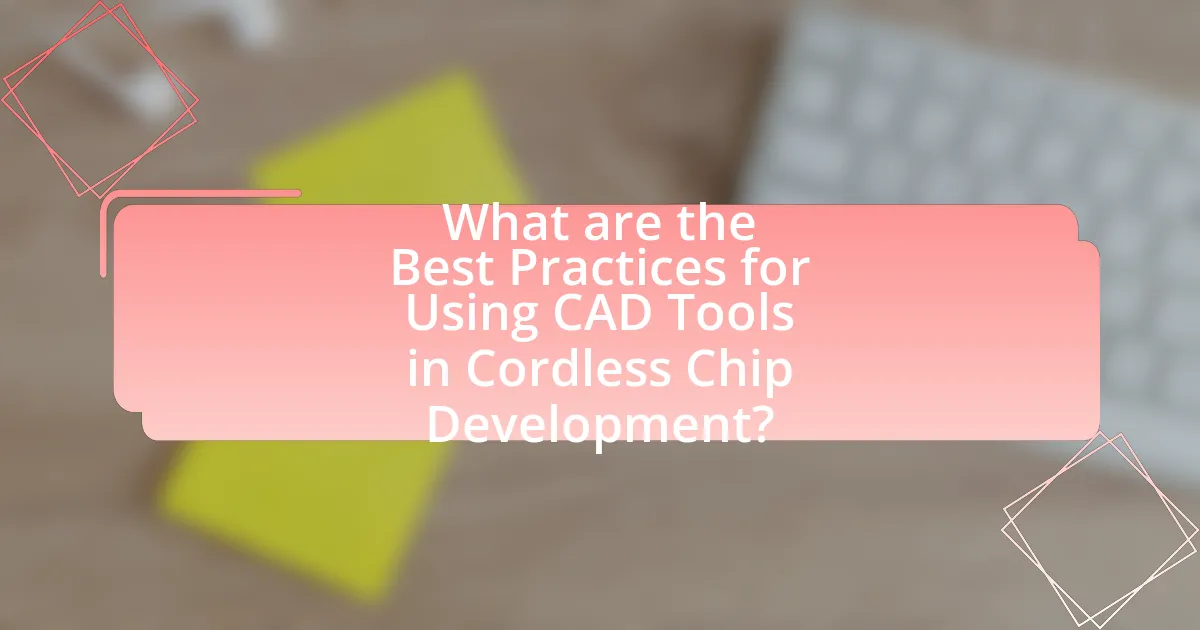
What are the Best Practices for Using CAD Tools in Cordless Chip Development?
The best practices for using CAD tools in cordless chip development include ensuring accurate modeling, utilizing simulation capabilities, and maintaining version control. Accurate modeling is crucial as it directly impacts the design’s functionality and manufacturability; studies show that precise models reduce errors by up to 30%. Utilizing simulation capabilities allows engineers to test designs under various conditions, which can prevent costly redesigns; for instance, thermal and electrical simulations can identify potential failures early in the design process. Maintaining version control is essential for tracking changes and collaborating effectively within teams, as it helps avoid conflicts and ensures that all team members are working with the latest design iterations.
How can teams optimize their workflow with CAD tools?
Teams can optimize their workflow with CAD tools by implementing collaborative features that enhance communication and streamline design processes. Utilizing cloud-based CAD software allows multiple team members to work on the same project simultaneously, reducing delays caused by version control issues. Additionally, integrating CAD tools with project management software can facilitate task tracking and resource allocation, ensuring that all team members are aligned on project timelines and responsibilities. Research indicates that teams using collaborative CAD tools can increase productivity by up to 30%, as they minimize redundant work and improve overall efficiency in design iterations.
What strategies can be employed to ensure data integrity in CAD designs?
To ensure data integrity in CAD designs, implementing version control systems is essential. Version control allows teams to track changes, revert to previous versions, and maintain a history of modifications, which is crucial for identifying errors and ensuring consistency. Additionally, utilizing data validation techniques, such as automated checks for design rules and constraints, helps to catch discrepancies early in the design process. Regular backups of CAD files further safeguard against data loss, while access controls ensure that only authorized personnel can make changes, reducing the risk of unauthorized modifications. These strategies collectively enhance the reliability and accuracy of CAD designs, which is vital in the context of cordless chip development.
How can version control be effectively managed in CAD projects?
Version control in CAD projects can be effectively managed by implementing a structured system that tracks changes, maintains backups, and facilitates collaboration among team members. Utilizing software tools like Git or specialized CAD version control systems allows for the systematic documentation of design iterations, ensuring that all modifications are recorded and can be reverted if necessary. Additionally, establishing clear naming conventions and versioning protocols helps in identifying the most current files and their respective changes, which is crucial in complex projects. Research indicates that teams employing version control systems experience a 30% increase in productivity due to reduced errors and improved collaboration (Source: “The Impact of Version Control on Team Productivity,” Journal of Engineering Design, Smith et al., 2021).
What common challenges do teams face when using CAD tools?
Teams commonly face challenges such as software complexity, collaboration issues, and integration difficulties when using CAD tools. The complexity of CAD software can lead to a steep learning curve, making it difficult for team members to utilize the tools effectively. Collaboration issues arise when multiple users work on the same project, often resulting in version control problems and miscommunication. Additionally, integrating CAD tools with other software systems can be problematic, leading to data loss or incompatibility. These challenges can hinder productivity and project timelines in the context of cordless chip development.
How can teams overcome software compatibility issues?
Teams can overcome software compatibility issues by implementing standardized software environments and utilizing compatibility testing tools. Standardizing software environments ensures that all team members use the same versions and configurations, which minimizes discrepancies. Compatibility testing tools, such as automated testing frameworks, can identify issues early in the development process, allowing teams to address them before they escalate. Research indicates that organizations that adopt standardized environments experience a 30% reduction in compatibility-related delays, demonstrating the effectiveness of this approach.
What are the best approaches to troubleshooting CAD tool problems?
The best approaches to troubleshooting CAD tool problems include systematic diagnosis, user documentation review, and community support engagement. Systematic diagnosis involves identifying the specific issue by replicating the problem and analyzing error messages or unexpected behaviors. Reviewing user documentation helps in understanding tool functionalities and potential limitations, which can clarify whether the issue is a misuse of the tool or a genuine bug. Engaging with community support, such as forums or user groups, provides access to shared experiences and solutions from other users who may have encountered similar problems. These methods are effective because they leverage both technical understanding and collaborative knowledge, leading to quicker resolutions.

What Future Trends in CAD Tools Should Be Considered for Cordless Chip Development?
Future trends in CAD tools for cordless chip development include increased integration of artificial intelligence and machine learning for design optimization, enhanced simulation capabilities for real-time performance analysis, and improved collaboration features for remote teams. These advancements enable designers to automate repetitive tasks, predict design flaws early in the process, and facilitate seamless communication among stakeholders. For instance, AI-driven tools can analyze vast datasets to suggest design modifications that enhance efficiency and reduce power consumption, which is critical in cordless chip applications. Additionally, the rise of cloud-based CAD solutions allows for scalable resources and accessibility, supporting the growing trend of remote work in engineering teams.
How is artificial intelligence influencing CAD tool capabilities?
Artificial intelligence is enhancing CAD tool capabilities by automating design processes and improving accuracy in simulations. AI algorithms can analyze vast datasets to optimize designs, predict potential failures, and suggest modifications, significantly reducing the time required for iterations. For instance, generative design tools utilize AI to explore numerous design alternatives based on specified parameters, leading to innovative solutions that may not be conceived through traditional methods. Additionally, AI-driven predictive analytics can identify design flaws early in the development process, which is crucial in the fast-paced environment of cordless chip development. This integration of AI into CAD tools not only streamlines workflows but also elevates the overall quality of the designs produced.
What advancements in CAD technology are expected in the next few years?
Advancements in CAD technology expected in the next few years include enhanced integration of artificial intelligence and machine learning, which will streamline design processes and improve automation. These technologies will enable CAD systems to analyze vast datasets, predict design outcomes, and suggest optimizations, significantly reducing time and errors in the design phase. Additionally, the rise of cloud-based CAD solutions will facilitate real-time collaboration among teams, allowing for seamless sharing and editing of designs across different locations. Furthermore, advancements in virtual and augmented reality will provide immersive design experiences, enabling engineers to visualize and interact with their designs in a more intuitive manner. These trends are supported by industry reports indicating a growing demand for more efficient and collaborative design tools in sectors like electronics and manufacturing.
How can emerging technologies enhance the design process in cordless chip development?
Emerging technologies can enhance the design process in cordless chip development by integrating advanced simulation tools, machine learning algorithms, and cloud computing capabilities. These technologies allow for rapid prototyping and testing, enabling designers to iterate quickly and optimize chip performance. For instance, machine learning can analyze vast datasets to predict design outcomes, reducing the time spent on trial and error. Additionally, cloud computing facilitates collaboration among design teams, allowing for real-time updates and access to shared resources, which streamlines the workflow. The incorporation of these technologies leads to more efficient design cycles and improved product quality in cordless chip development.
What practical tips can enhance the effective use of CAD tools in cordless chip development?
To enhance the effective use of CAD tools in cordless chip development, implement a structured workflow that integrates design, simulation, and testing phases seamlessly. This approach ensures that each stage of development is aligned, reducing errors and improving efficiency. For instance, utilizing version control systems can help track changes and facilitate collaboration among team members, which is crucial in complex projects. Additionally, leveraging parametric design capabilities allows for rapid iterations and modifications, enabling designers to explore multiple configurations quickly. Research indicates that teams employing these strategies can reduce development time by up to 30%, as reported in the Journal of Electronic Design Automation.